
Step-by-step Tutorial: How to Connect Your Domeneshop Domain with HubSpot CMS Website.
HubSpot Configuration for Connecting Domeneshop Domain
Access HubSpot Settings: Navigate to the gear icon in the top navigation.
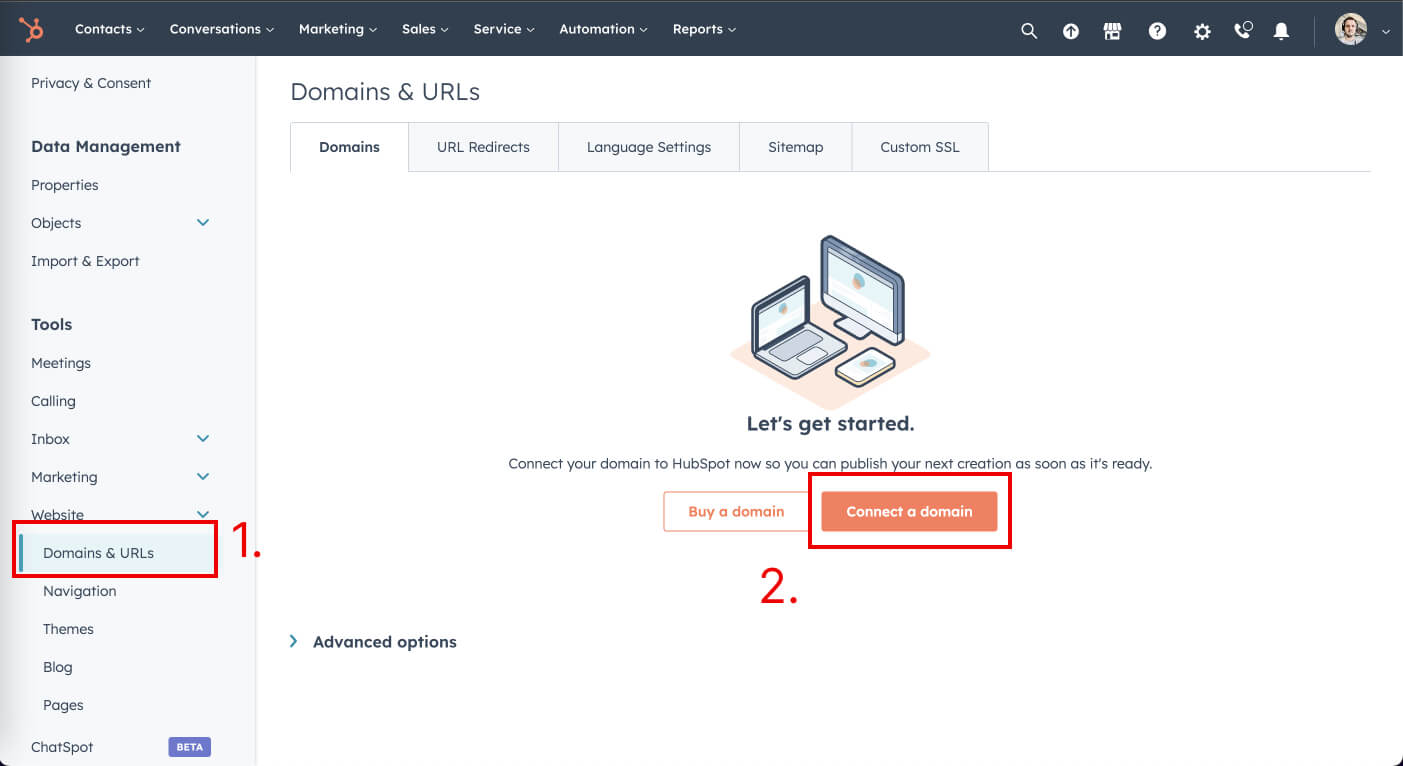
1. Go to Website and select Domains & URLs.
2. Click on the "Connect a domain" button.
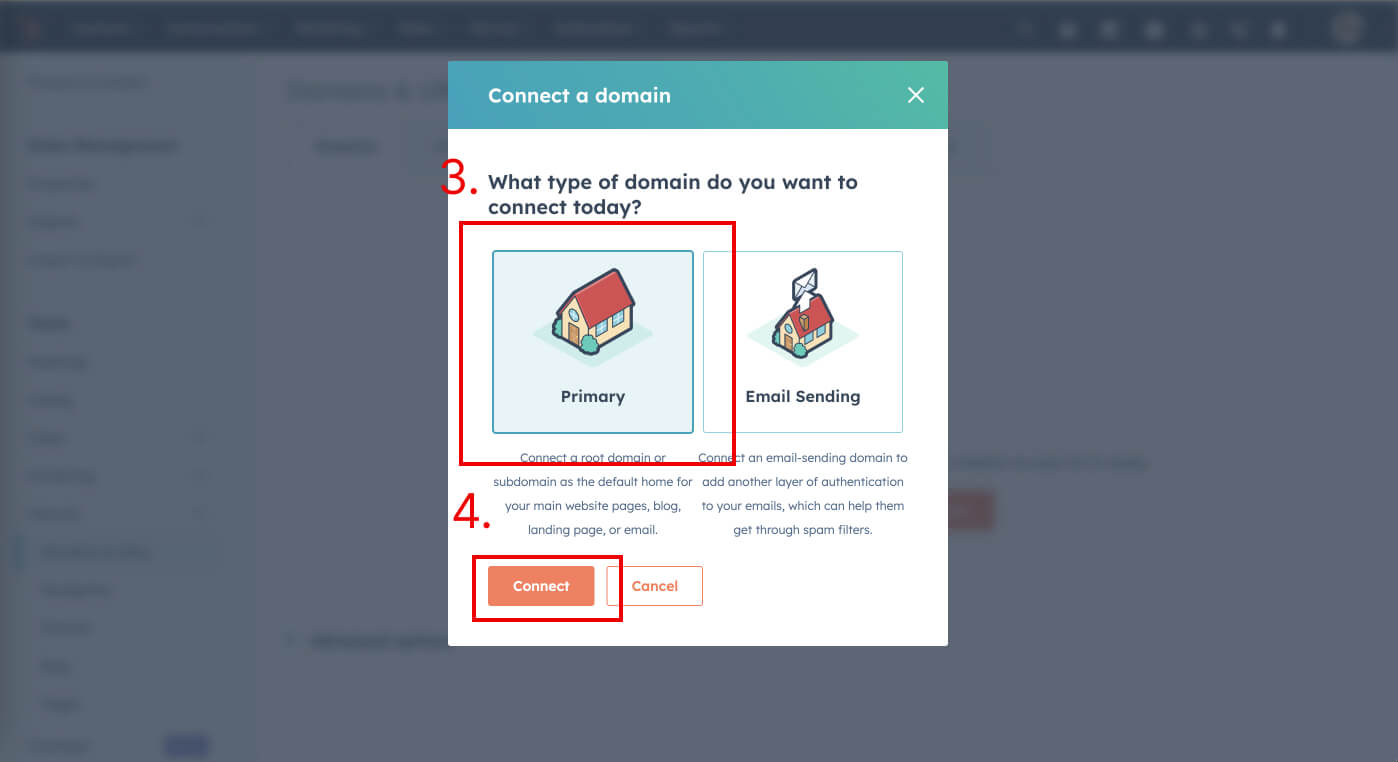
3. Choose the Primary option.
4. Click the Connect button.
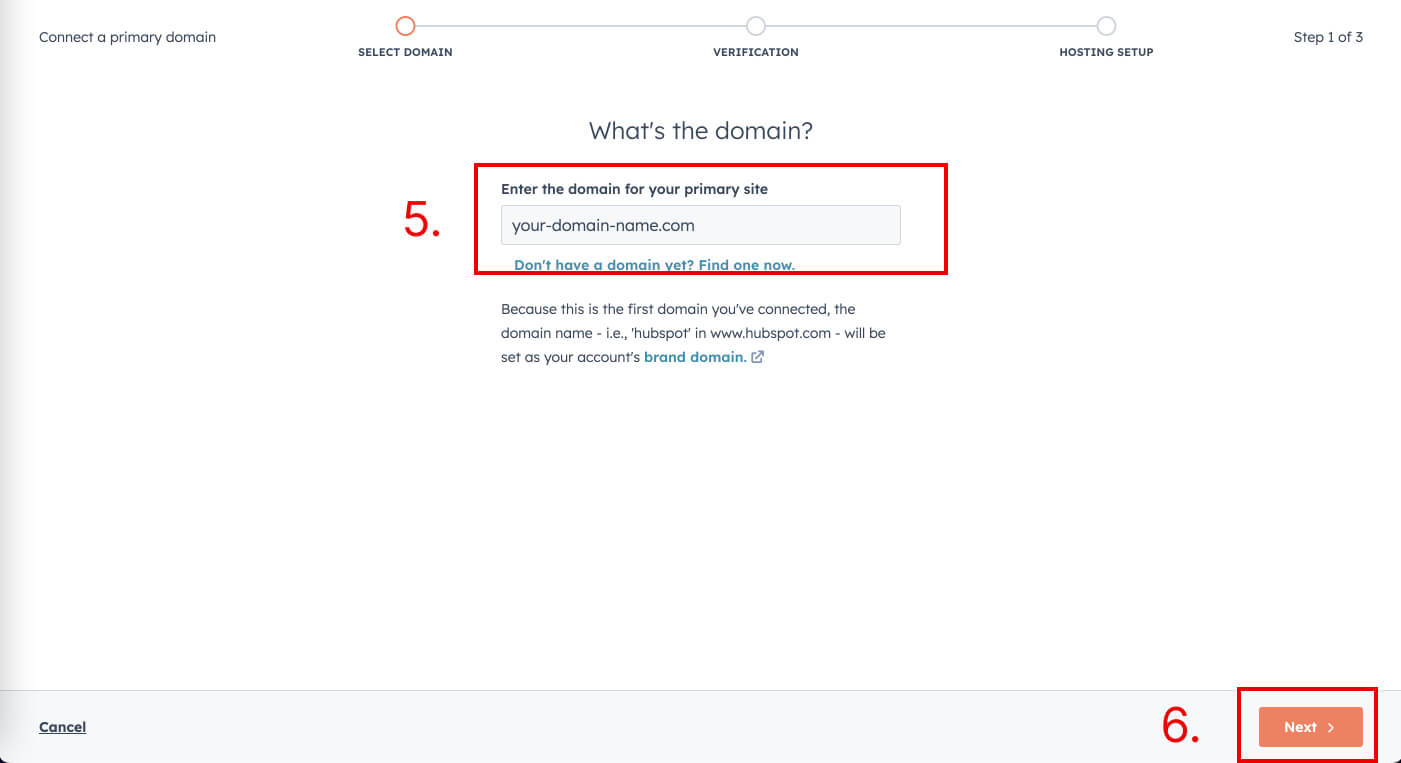
5. Enter your domain name.
6. Proceed by clicking the Next button.
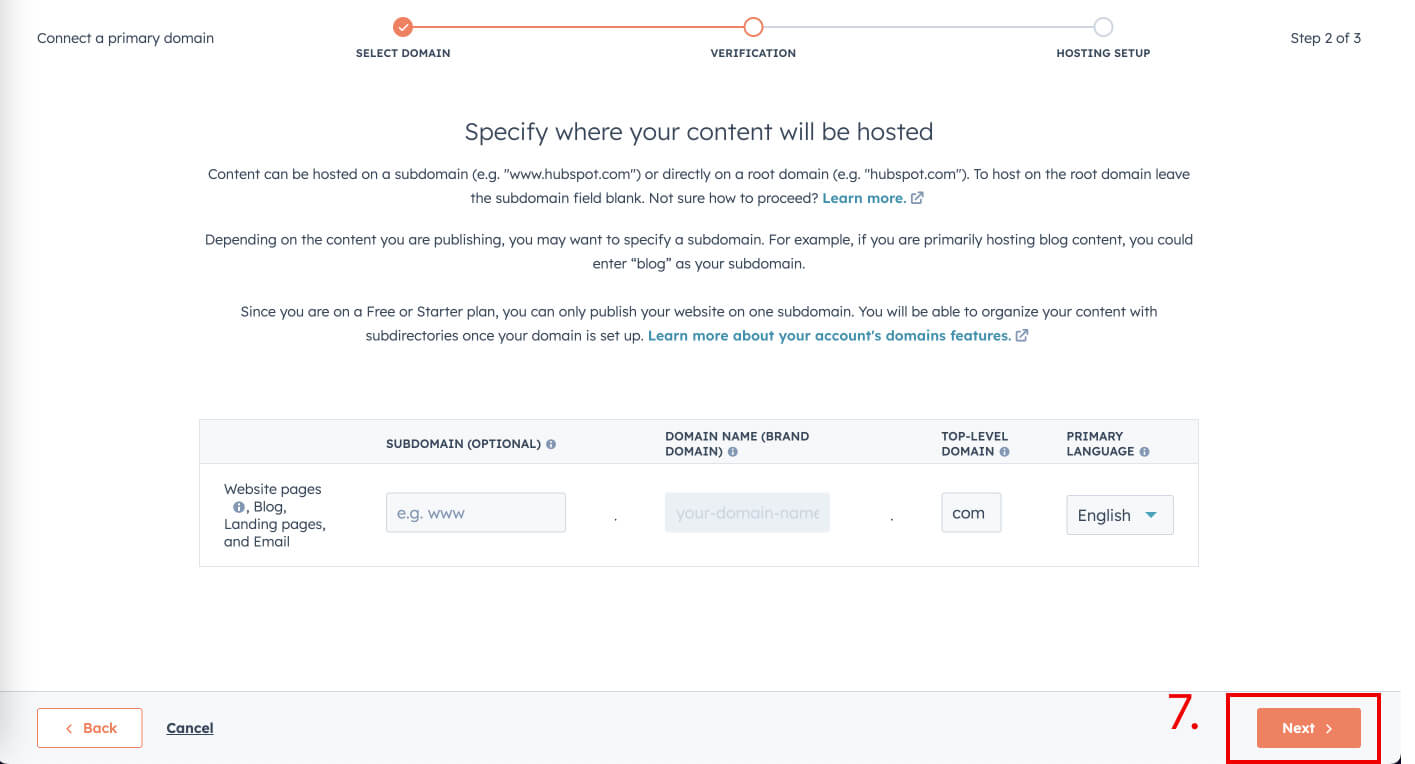
7. Click Next again.
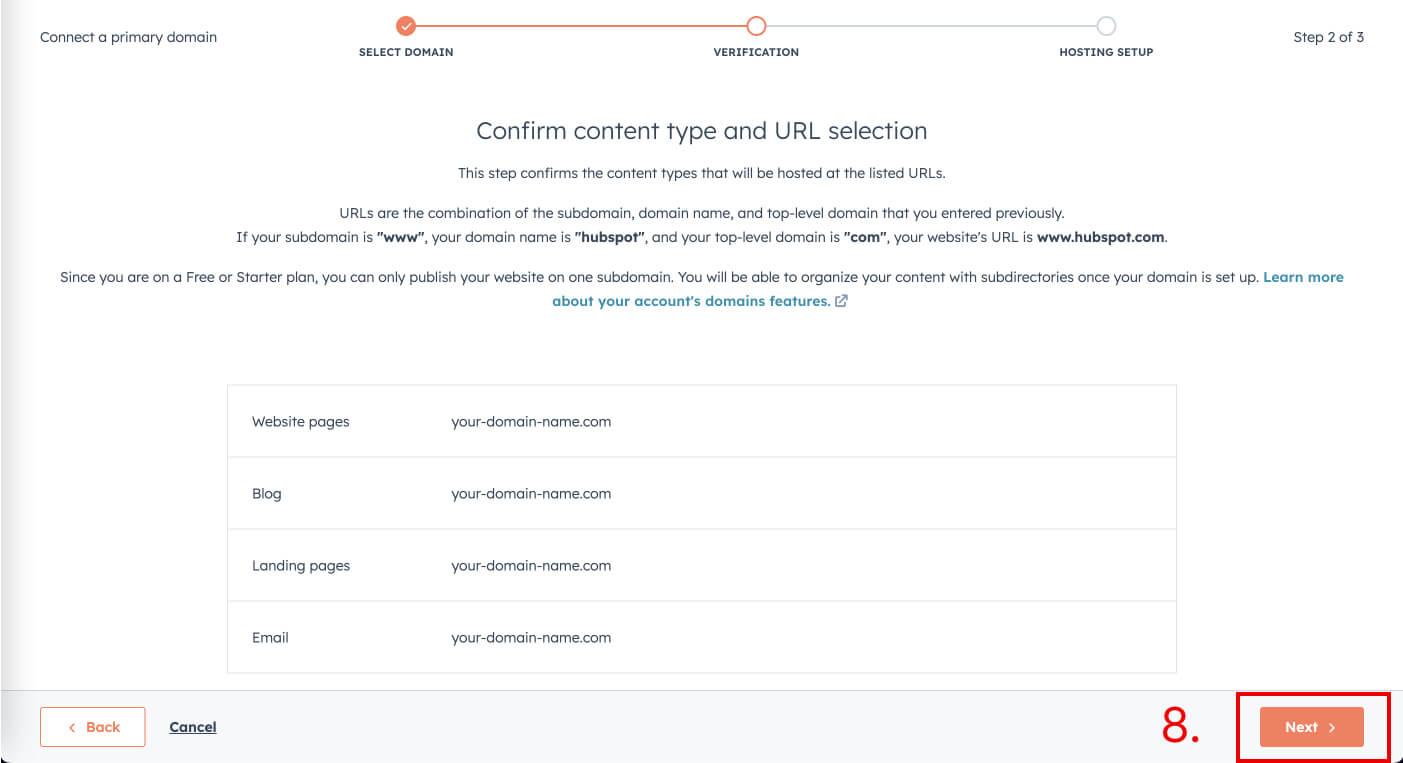
8. Click Next once more.
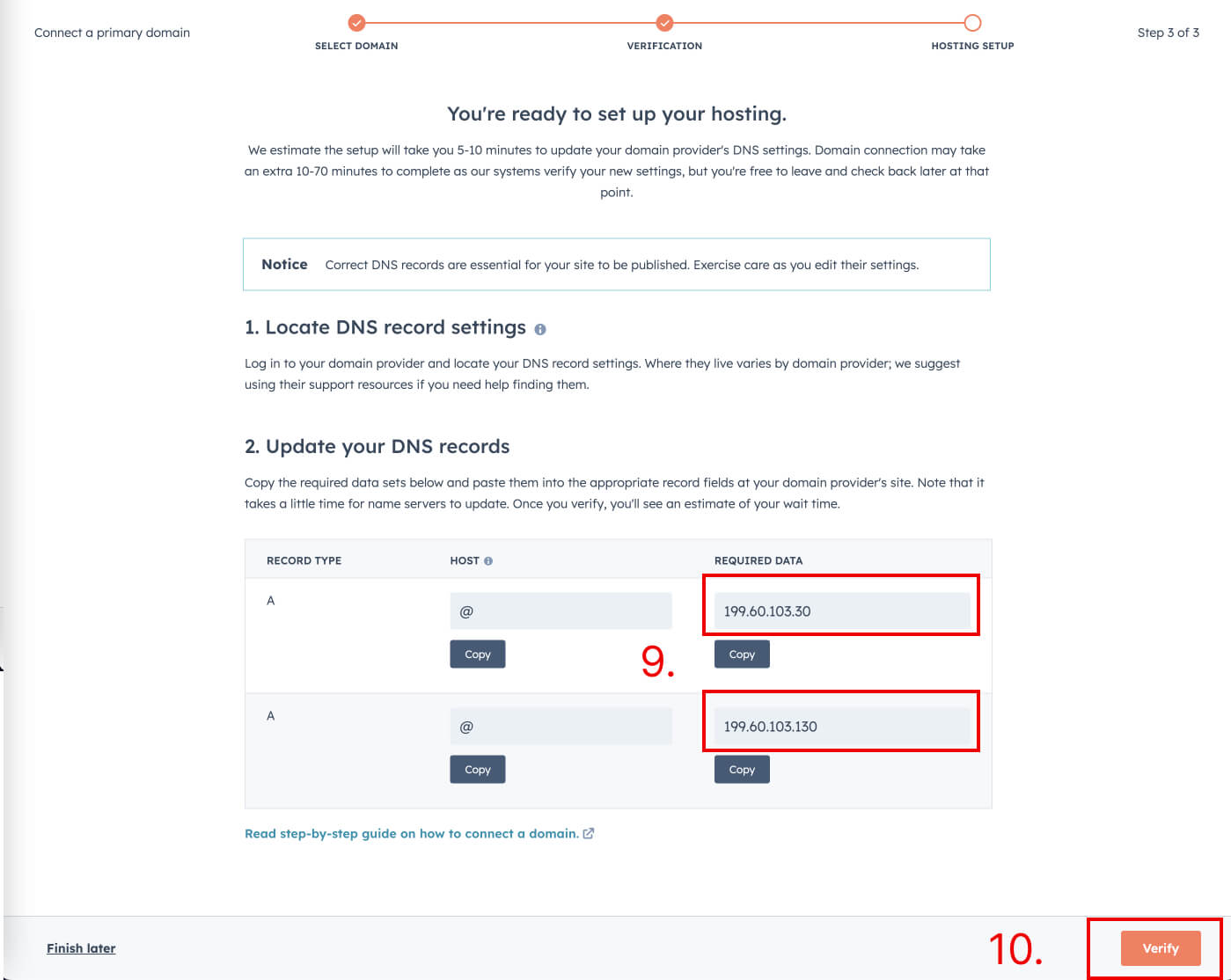
9. Copy the IP addresses of HubSpot Servers.
10. Click the Verify button.
Domeneshop Configuration for Connecting with HubSpot
Log in to your Domeneshop account and select the relevant domain.
1. Go to the DNS records tab.
2. Keep the record empty.
3. Ensure the record type is set to A.
4. Enter the HubSpot IP Address and click the small green button with "+" icon.
5. Repeat steps 2-5 for the second IP Address.
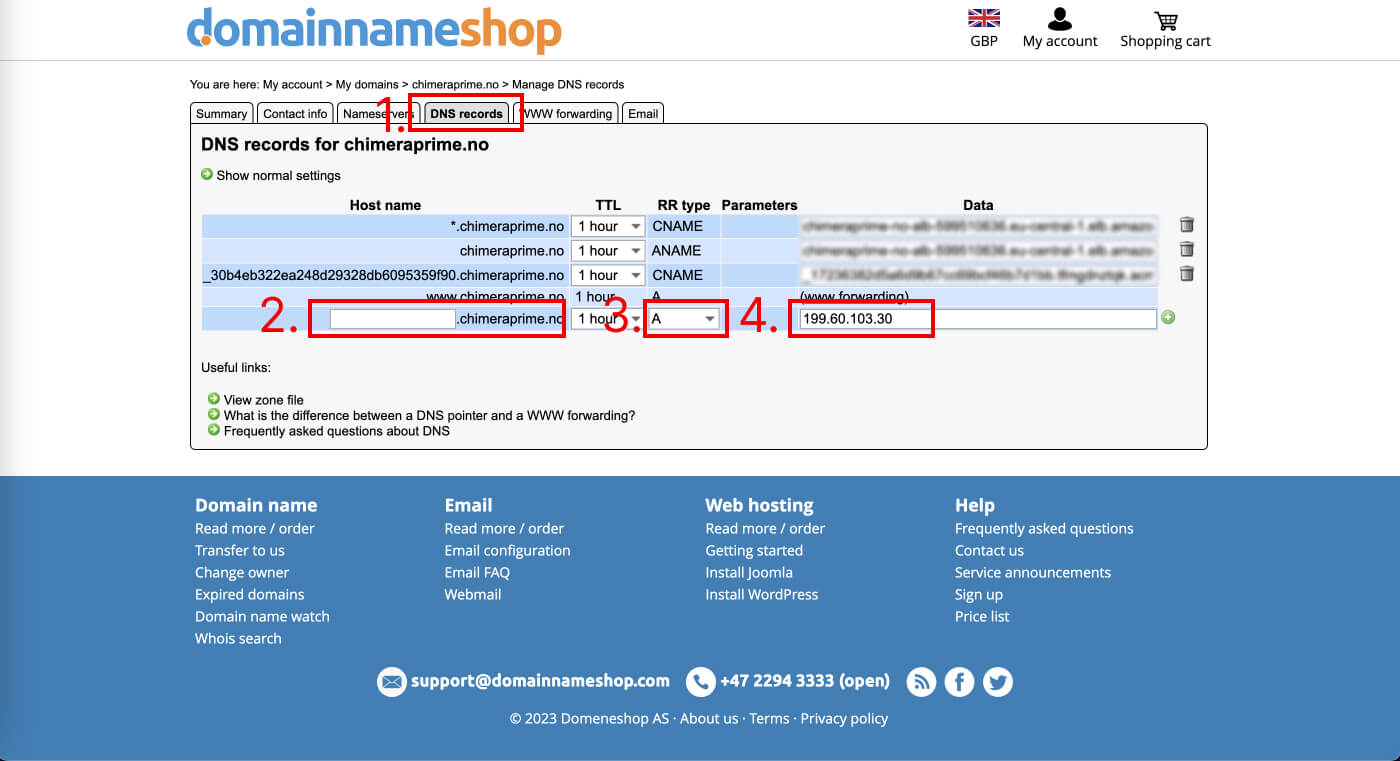
Finalizing the Process
Once you have completed the above steps, your HubSpot and Domeneshop domains should be successfully connected. Please note that it may take a few hours for the changes to propagate.

