
Ever feel like managing your business communication is like juggling flaming torches while riding a unicycle? You're not alone. Now imagine if those torches suddenly went out and the unicycle transformed into a comfy armchair. Sounds nice, right? That's pretty much what happens when you integrate HubSpot and Slack. They make sure you're always in the loop, whether it's with your team or your customers. So, let's get into the nitty-gritty.
Integrating Business Software: The Secret Sauce
Okay, why should you even bother integrating software like HubSpot and Slack? Because it's like adding a secret sauce to your burger. It enhances the taste, or in this case, your business efficiency. No need to hop from one platform to another like a kangaroo on a caffeine buzz. You'll have your communication streamlined and your data in one place, making your team's collaboration easier and your understanding of your customers deeper.
HubSpot and Slack integration: A Power Couple
Merging HubSpot and Slack offers a number of unique benefits. First off, you can receive your HubSpot notifications directly within your Slack channels. This means you can be updated on important developments like sales deals or customer queries, all without leaving your Slack workspace.
Additionally, you can create tasks in HubSpot directly from Slack. This allows you to quickly and efficiently turn ideas or conversations into actionable tasks.
Lastly, the ability to access HubSpot data directly within Slack is a major time-saver. You can quickly pull up any necessary customer information during a Slack conversation, making your communication more efficient and timely.
How to set up HubSpot and Slack integration
While the integration process is generally straightforward, you might face some challenges, especially if you're new to these platforms. But don't worry, we got you covered. here's a simple step-by-step process to get you started:
Step 1: Open your HubSpot account - to begin with, make sure you're logged into your HubSpot account. Once there, navigate to the main menu (the shop icon in the top right corner) and click on 'App Marketplace'.
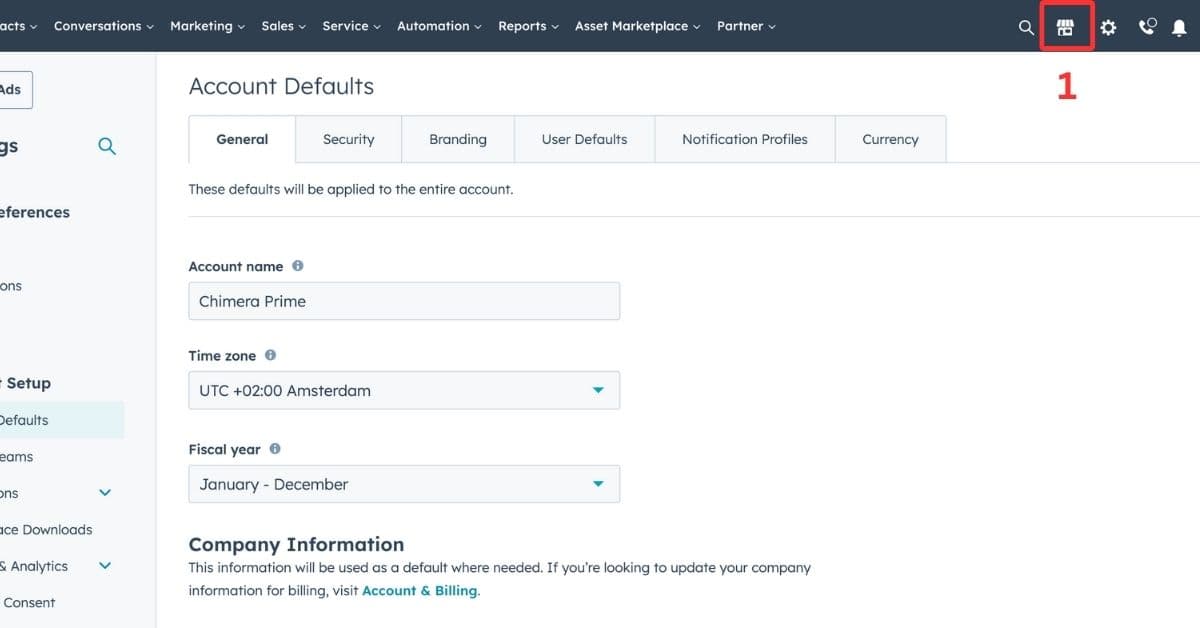
Step 2: Search for Slack - in the App Marketplace, there's a search bar where you can look for the specific apps you want to integrate. Type in 'Slack' and it should appear as one of the available apps.
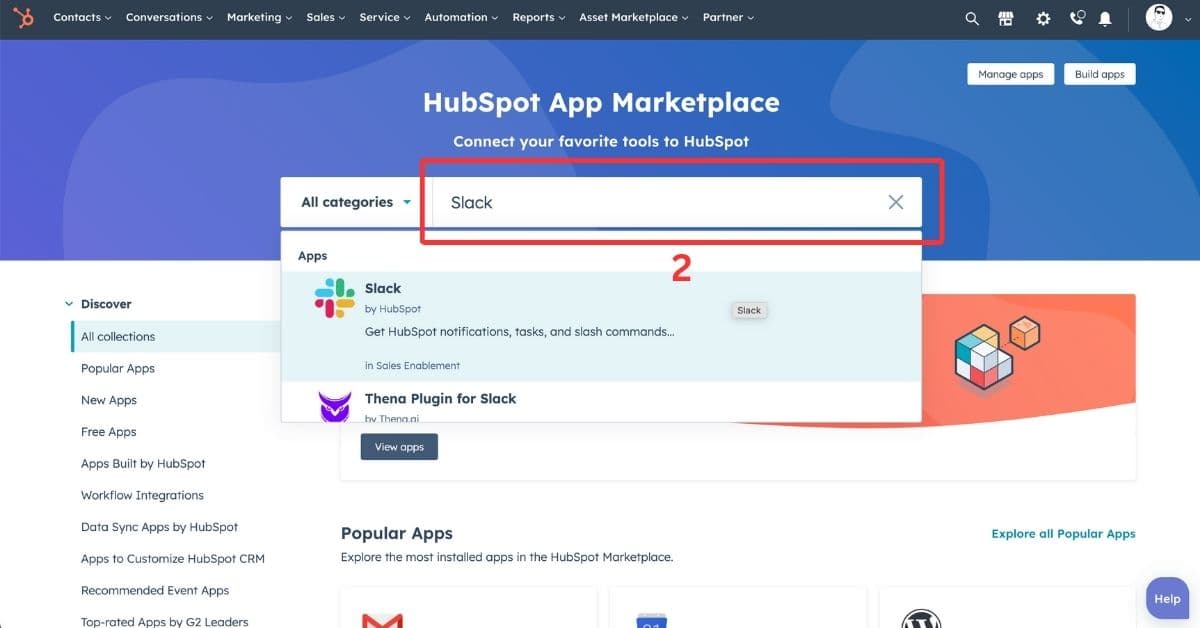
Step 3: Install the Slack app - once you locate the Slack app, click on it and hit the 'Install app' button. This will lead you through a series of permissions that you'll need to accept.
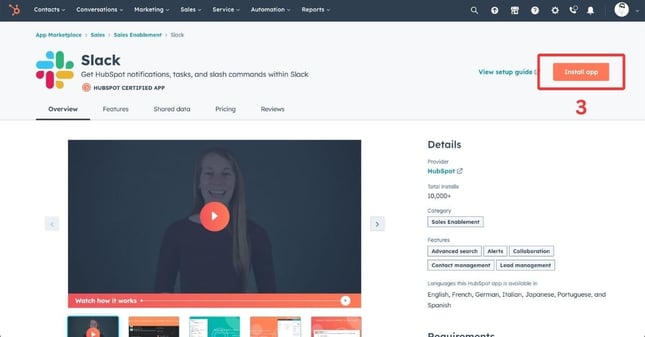
Step 4: Connect to your Slack workspace - After installing, the next step is to connect the app to your Slack workspace. HubSpot will ask you to log in to your Slack account (if you're not already logged in) and select the workspace you want to connect with.
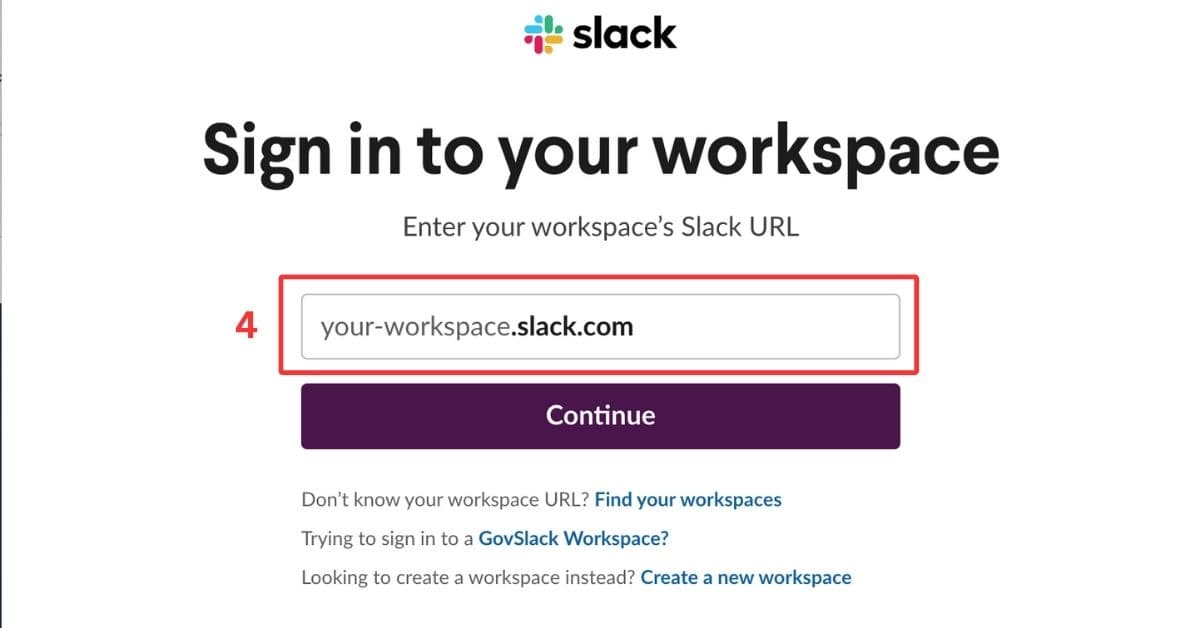
Step 5: Configure your settings - Once the accounts are connected, you'll need to configure your settings. This means choosing which notifications you want to receive in Slack and which Slack channels should be used for different types of notifications. Spend some time thinking this through to ensure your workspace doesn’t get cluttered with notifications.
Step 6: Test the integration - After all the settings are in place, it's a good idea to test out the integration. Try setting a task in HubSpot and see if it appears in your designated Slack channel. If everything is working as it should, then congratulations, you've successfully integrated HubSpot and Slack!
Conclusion
In conclusion, integrating HubSpot and Slack can revolutionise your business communication. While there may be a few initial challenges, the benefits you'll receive make this integration worth considering. Effective communication plays a pivotal role in any business, and the HubSpot and Slack integration can help streamline your operations, promote team collaboration, and ultimately enhance your customer relationships.
Need help with HubSpot?
If you are struggling with scaling your business, Chimera Prime can help you build engaging and data-driven websites to increase quality traffic. We will guide you through HubSpot solutions like HubSpot CMS to help you choose the ones that are suited to your business. Just go to our Contact page, fill in the form and we will get in touch with you soon!


